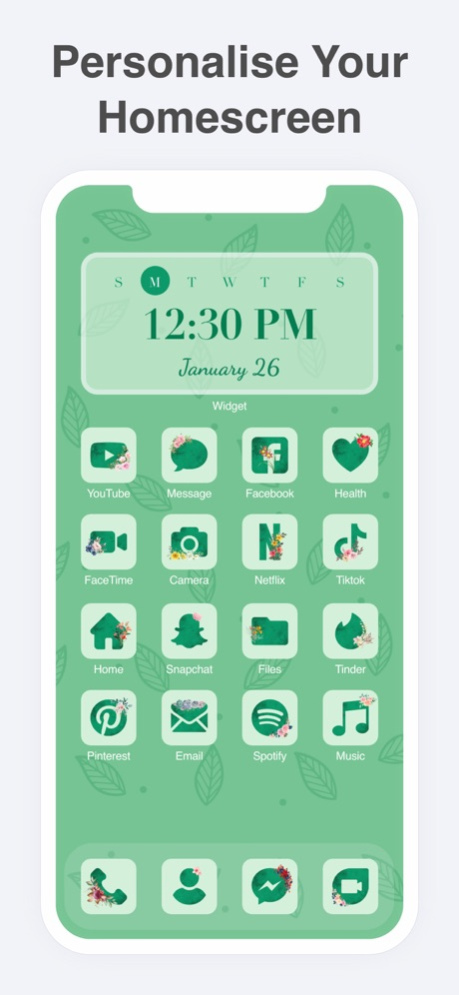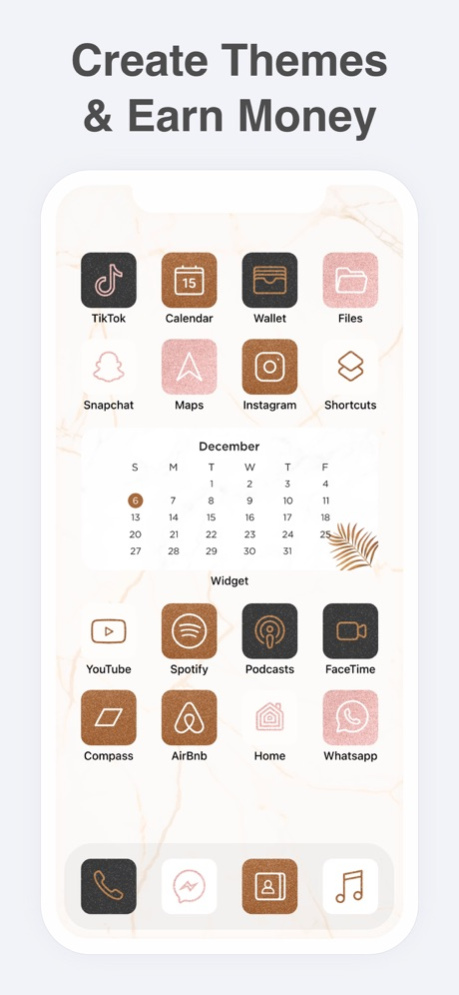Wallpapers & Icons: Widgethub 1.06.06
Free Version
Publisher Description
Discover aesthetic app icons, widgets and wallpapers for customising your home screen.
Widgethub is the world’s first social network for personalizing the homescreen of your smartphone. Join the Widgethub community of millions of creators around the world to discover new inspirations for customising your iPhone or iPad like never before. With Widgethub, you can explore inspirations, discover trending ideas, create fully customizable app icons, widgets, wallpapers and more.
We have designed our all-in-one platform from the ground up with all the advanced features so that you can create what you love. We make it easy for you to create your own original themes by providing tons of useful tools to make your imagination a reality. Our digital platform lets you share your theme with friends and family with just a few taps.
KEY FEATURES
• Discover millions of aesthetic app icons, widgets and wallpapers optimised for your device.
• Create your theme from scratch using our powerful theme builder tool.
• Share your theme with your friends and family easily.
• Follow verified creators to get the latest updates on your homepage.
• Earn money by selling your theme on the Widgethub digital platform.
• One tap install feature lets you download and install any theme within seconds.
• Personalised dashboard to get all the important information instantly.
WIDGETHUB PRO
• Widgethub includes an optional pro subscription plan. This is offered on a monthly or quarterly basis. The Widgethub pro subscription grants unlimited access to new exclusive content all the time. Unlock everything and enjoy an ad-free user experience.
• Start your quarterly plan with a free 3-day trial. Once you purchase a plan, you will be charged at your iTunes account. Subscription automatically renews unless canceled within 24 hours before the end of the current period.
• You can manage your subscription plan and turn auto-renew off by going into your Settings. Any unused portion of the free trial will be forfeited when you purchase a subscription to that publication, if applicable.
Download Widgethub now for FREE and start creating incredible content for your iPhone or iPad. Share your themes with #widgethub for a chance to get featured on our social media pages. We cannot wait to see what you create with Widgethub.
Follow us on social media to get exclusive updates, promo codes and sneak peeks:
• Facebook: https://facebook.com/widgethubapp
• Instagram: https://instagram.com/widgethubapp
• TitTok: https://tiktok.com/@widgethubapp
• Pinterest: https://www.pinterest.com/widgethubapp
Links to our Terms of Use and Privacy Policy can be found below:
• Terms of Use: https://widgethub.app/terms
• Privacy Policy: https://widgethub.app/privacy
Have questions or feedback? We are here to help. Write to us at contact@widgethub.app.
Jan 25, 2024
Version 1.06.06
Bug fix and app optimization
Enjoy !!
About Wallpapers & Icons: Widgethub
Wallpapers & Icons: Widgethub is a free app for iOS published in the Other list of apps, part of Network & Internet.
The company that develops Wallpapers & Icons: Widgethub is MWM. The latest version released by its developer is 1.06.06.
To install Wallpapers & Icons: Widgethub on your iOS device, just click the green Continue To App button above to start the installation process. The app is listed on our website since 2024-01-25 and was downloaded 10 times. We have already checked if the download link is safe, however for your own protection we recommend that you scan the downloaded app with your antivirus. Your antivirus may detect the Wallpapers & Icons: Widgethub as malware if the download link is broken.
How to install Wallpapers & Icons: Widgethub on your iOS device:
- Click on the Continue To App button on our website. This will redirect you to the App Store.
- Once the Wallpapers & Icons: Widgethub is shown in the iTunes listing of your iOS device, you can start its download and installation. Tap on the GET button to the right of the app to start downloading it.
- If you are not logged-in the iOS appstore app, you'll be prompted for your your Apple ID and/or password.
- After Wallpapers & Icons: Widgethub is downloaded, you'll see an INSTALL button to the right. Tap on it to start the actual installation of the iOS app.
- Once installation is finished you can tap on the OPEN button to start it. Its icon will also be added to your device home screen.